How modern organizations are replacing outdated “castle and moat” security with intelligent, adaptive protection
The Wake-Up Call: When Traditional Security Meets AI Attackers
Imagine this scenario: An attacker uses artificial intelligence to craft the perfect phishing email, mimicking your CEO’s writing style and referencing your latest board meeting. Within minutes, they’ve gained access to your network. Traditional security—which trusts anyone “inside” the corporate firewall—fails spectacularly.
This isn’t science fiction. It’s happening right now.
The harsh reality: Cybercriminals are weaponizing AI to automate attacks, create convincing deepfakes, and bypass security faster than ever before. Meanwhile, most organizations still rely on 20th-century security models for 21st-century threats.
Enter Zero Trust Architecture—a security approach that assumes every user, device, and connection is potentially compromised, requiring continuous verification before granting access.
What Is Zero Trust? (And Why Should You Care?)
The Simple Explanation
Think of traditional security like a medieval castle: strong walls around the perimeter, but anyone inside is trusted completely. Zero Trust is like a modern high-security facility where everyone—employees, visitors, even the CEO—must show credentials at every checkpoint.
The Technical Definition
Zero Trust Architecture (ZTA) is a cybersecurity framework requiring authentication, authorization, and continuous validation for every user and device before granting access to applications and data—regardless of their location relative to the network perimeter.
Why This Matters Now
For Business Leaders:
- 83% of data breaches involve insider threats or compromised credentials
- Average cost of a data breach: $4.45 million
- Zero Trust can reduce breach costs by up to 67%
For IT Professionals:
- Traditional perimeter security fails with remote work and cloud adoption
- AI-powered attacks bypass signature-based detection
- Regulatory compliance increasingly requires Zero Trust principles
The Five Pillars of Zero Trust (Explained Simply)
1. Never Trust, Always Verify
Technical: Authenticate and authorize every access request Simple: Check everyone’s ID every time, even if you saw them yesterday
Real Example: Instead of logging in once and accessing everything all day, users verify their identity for each sensitive system they need.
2. Assume Breach
Technical: Design systems expecting attackers are already present Simple: Plan for problems like installing sprinkler systems before a fire starts
Real Example: Segment your network so if accounting gets compromised, attackers can’t automatically access engineering systems.
3. Least Privilege Access
Technical: Grant minimum necessary permissions for each user/device Simple: Give people keys only to rooms they actually need
Real Example: A marketing employee can access social media tools and campaign data, but not financial systems or code repositories.
4. Micro-Segmentation
Technical: Divide networks into granular, isolated zones Simple: Create separate neighborhoods instead of one big open area
Real Example: Customer service systems are isolated from HR systems, preventing lateral movement if one area is compromised.
5. Continuous Monitoring
Technical: Real-time analysis of user and entity behavior Simple: Security cameras that never sleep and get smarter over time
Real Example: AI systems learn normal patterns and flag unusual activity, like a user suddenly accessing databases they’ve never touched.
How Zero Trust Defeats AI-Powered Attacks
The New Threat Landscape
Modern attackers use AI for:
- Automated reconnaissance – Robots scanning for vulnerabilities 24/7
- Intelligent phishing – Perfectly crafted emails using stolen personal data
- Deepfake social engineering – Fake audio/video calls from “executives”
- Adaptive malware – Viruses that change shape to avoid detection
- Rapid lateral movement – Moving through networks faster than humans can respond
Zero Trust Countermeasures
| AI Threat | Zero Trust Response | Real-World Impact |
| AI-Generated Phishing | Multi-factor authentication + behavioral analysis | Even with stolen passwords, attackers need multiple proofs of identity |
| Automated Credential Attacks | Just-in-time access + rate limiting | Temporary access tokens that expire quickly |
| Deepfake Impersonation | Voice biometrics + out-of-band verification | System calls you back on a known number to confirm unusual requests |
| Lateral Movement | Micro-segmentation + anomaly detection | Attackers hit digital walls and trigger immediate alerts |
| Evasive Malware | Zero-trust execution + sandboxing | All programs run in “test environments” before accessing real systems |
Success Stories: Zero Trust in Action
Case Study: Global Financial Services Firm
Challenge: Remote workforce of 50,000 employees, increasing AI-powered attacks Solution: Phased Zero Trust implementation over 18 months Results:
- 78% reduction in security incidents
- 60% faster threat detection
- $12M saved in prevented breach costs
- 99.9% user satisfaction with new login experience
What They Did Differently:
- Started with high-risk users (executives, IT admins)
- Implemented user-friendly MFA (biometrics, not just codes)
- Created “security neighborhoods” for different departments
- Used AI to learn normal behavior patterns
Small Business Success: 200-Employee Manufacturing Company
Challenge: Legacy systems, limited IT staff, sophisticated ransomware attempts Solution: Cloud-based Zero Trust using Microsoft 365 and Azure Results:
- Blocked 15 ransomware attempts in first year
- Reduced IT security workload by 40%
- Enabled secure remote work during COVID-19
- Total implementation cost: $50,000 (saved $2M+ in prevented attacks)
Your Zero Trust Implementation Roadmap
Phase 1: Foundation (Months 1-2)
What You’ll Do:
- Inventory all devices, users, and applications
- Implement multi-factor authentication for all users
- Set up basic monitoring and logging
Business Impact:
- Immediate protection against 80% of common attacks
- Better visibility into who accesses what
- Foundation for advanced security measures
Budget: $10,000-50,000 for most organizations
Phase 2: Segmentation (Months 3-4)
What You’ll Do:
- Create network segments for different departments
- Implement conditional access policies
- Deploy endpoint protection on all devices
Business Impact:
- Contain breaches to isolated areas
- Reduce compliance scope and costs
- Improve network performance
Budget: $25,000-100,000 additional investment
Phase 3: Intelligence (Months 5-6)
What You’ll Do:
- Deploy AI-powered threat detection
- Implement automated incident response
- Create user behavior baselines
Business Impact:
- Proactive threat hunting
- Faster response to incidents
- Reduced false alarms
Budget: $15,000-75,000 for analytics platforms
Phase 4: Optimization (Ongoing)
What You’ll Do:
- Continuous policy refinement
- Regular security assessments
- Integration of new technologies
Business Impact:
- Sustained security improvement
- Adaptation to new threats
- Maximum ROI on security investments
Budget: 10-15% of annual IT budget for maintenance
Getting Started: Your Next Steps
For Business Leaders
- Assess Current Risk
- How many employees work remotely?
- What’s your most valuable data?
- When did you last test your incident response?
- Build Business Case
- Calculate cost of potential breach (use IBM’s cost calculator)
- Compare with Zero Trust implementation costs
- Consider compliance requirements
- Secure Executive Support
- Present risk in business terms
- Show ROI projections
- Emphasize competitive advantage
For IT Professionals
- Start Small, Think Big
- Begin with highest-risk users and systems
- Choose cloud-first solutions when possible
- Plan for integration with existing tools
- Focus on User Experience
- Implement passwordless authentication
- Use adaptive access policies
- Provide clear communication and training
- Measure Everything
- Track security metrics (incidents, time to detection)
- Monitor user satisfaction
- Document cost savings and efficiency gains
Immediate Actions (This Week)
Everyone Can Do:
- Enable MFA on all critical accounts
- Conduct password audit and cleanup
- Review and update access permissions
- Test backup and recovery procedures
IT Teams Should:
- Map critical data flows and dependencies
- Evaluate current security tool integration
- Research Zero Trust platform vendors
- Create project timeline and budget estimates
Leadership Should:
- Schedule security risk assessment
- Review cyber insurance coverage
- Allocate budget for security improvements
- Assign executive sponsor for Zero Trust initiative
The Bottom Line: Why Zero Trust Isn’t Optional Anymore
The Math Is Simple
Cost of Implementation: $50,000-500,000 (depending on organization size) Cost of Major Breach: $4.45 million average ROI Timeline: 12-18 months
The Reality Is Urgent
- Cyber attacks occur every 39 seconds
- AI is accelerating attack sophistication and scale
- Remote work has eliminated traditional security perimeters
- Regulatory requirements are tightening globally
The Choice Is Clear
You can implement Zero Trust proactively on your timeline, or reactively after an incident forces your hand. The technology exists, the business case is proven, and the threat landscape demands action.
The question isn’t whether to implement Zero Trust—it’s how quickly you can get started.
Resources to Go Deeper
Official Guidance
- NIST Zero Trust Architecture (SP 800-207) – Authoritative technical framework
- CISA Zero Trust Maturity Model – Government implementation guide
Vendor Solutions
- Identity: Microsoft Azure AD, Okta, Ping Identity
- Network: Zscaler, Cloudflare, Palo Alto Networks
- Endpoints: CrowdStrike, SentinelOne, Microsoft Defender
- Monitoring: Splunk, IBM QRadar, Chronicle
Implementation Support
- Professional Services: Deloitte, PwC, KPMG cyber practices
- Specialized Consultants: Independent Zero Trust specialists
- Vendor Services: Implementation support from technology providers